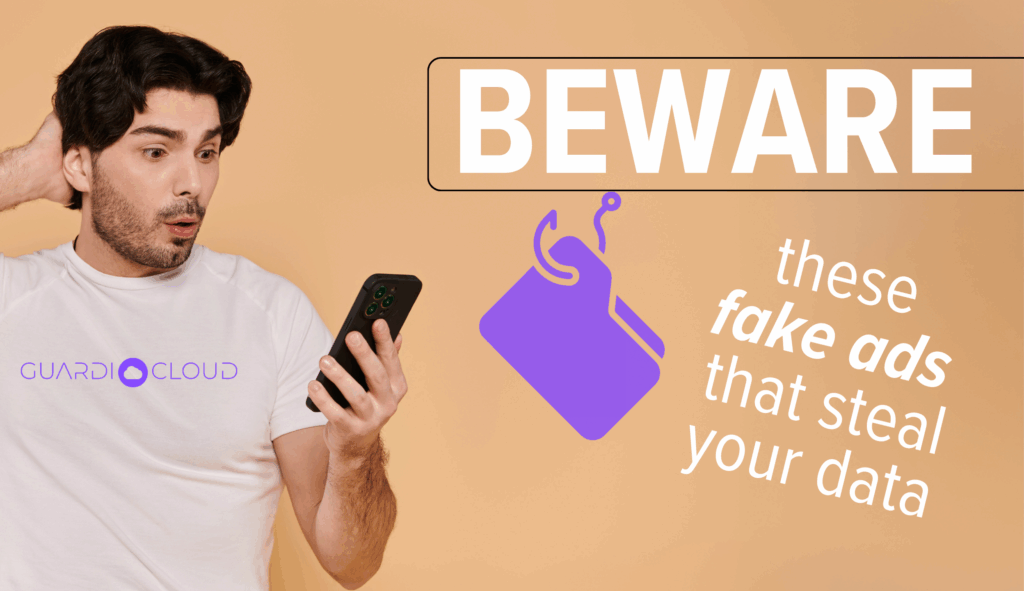Think back to the last time you clicked on an online ad.
Did you pause to double-check where it was taking you? Or did you just assume it was safe?
Most people assume. That’s exactly what scammers are counting on.
There’s a growing threat called malvertising — short for “malicious advertising.” It’s when online ads are weaponized to spread malware, steal login info, or even hijack your computer. And it’s getting harder to spot.
Worse yet, some attacks don’t even need you to click. Just loading an infected ad in an outdated browser can be enough to compromise your system.
Here are three of the most common malvertising tactics we’re seeing right now:
- Scam Ads – You get a pop-up or banner that says your system’s infected and to “call support.” Once you do, scammers walk you through installing software that gives them remote access… and then charge you to fix a problem they created.
- Fake Installers – You click on an ad for software you trust. But it takes you to a copycat site, and the download? It’s not what you think.
- Drive-by Downloads – These are the silent ones. You visit a site, don’t click anything, but just by having an outdated browser, malware gets installed in the background.
So what can you do?
- Stay skeptical. If an ad says you’ve been hacked, ask yourself: How would they even know?
- Check the link before clicking. If it doesn’t lead to a real domain you recognize, back out.
- Keep your browser updated. A lot of these attacks rely on unpatched systems to work.
And don’t keep this info to yourself. Your team is your first line of defense. If they can spot a suspicious ad before clicking, that’s a win for everyone.
Scammers thrive on trust and urgency. But a calm, second look can stop them in their tracks.
Need help training your team to recognize threats like these? That’s what we do. Let’s talk.